August 8, 2021
How to disable tooltipr on certain sites
Kevin Peters
Founder of tooltipr

Sometimes tooltipr might not be desirable to be used on every site. With v0.0.4 which is released for Firefox and Chrome, you can now use the URL filtering feature to disable the tooltipr extension on specific sites.
The URL filtering in the extension
You can find the URL filtering functionality in the newly added menu in the browser extension.
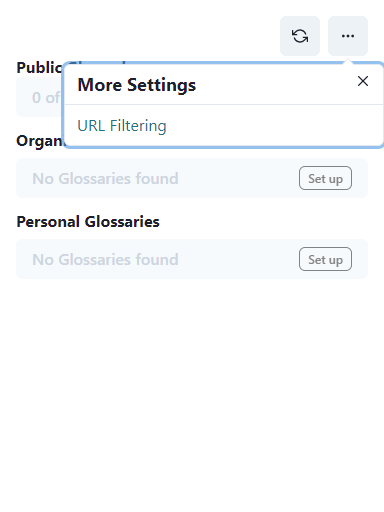
Once you have opened the menu you will enter the URL filtering screen.
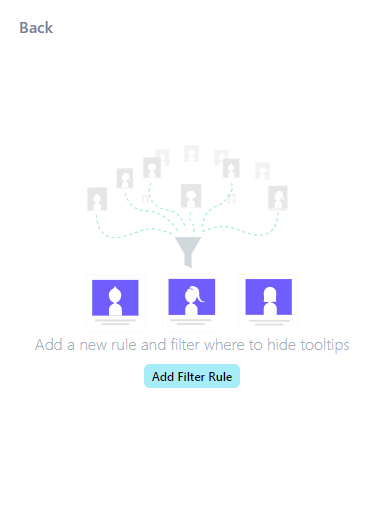
So let us create our first filter rule.
Creating a rule to filter an URL
Filters can be used in different ways. The tooltipr team decided to use glob patterns to let you decide on which URL the extension should work.
glob patterns is some kind of language that you can use to filter a list of text on conditions. The most common patterns that can be used for tooltipr are probably the following one:
**//**twitter.com/**- which will disable tooltipr on whole twitter.com**//*/editor**- which will block tooltipr on every URL that has/editorin it
tooltipr offers also an editor which you can use to create your own filter rules and test them. Another great tool is the glob pattern matching tool by DigitalOcean that you can find here.
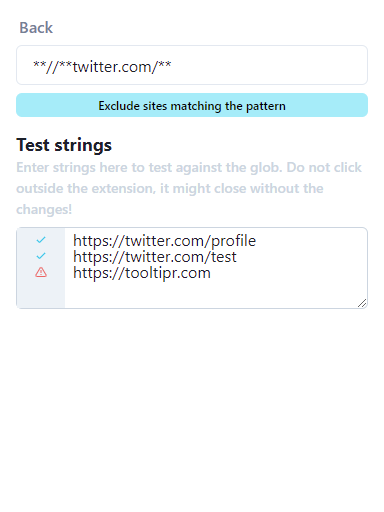
Once you have added your filters, you can simply reload the website you were trying to disable tooltipr for. No tooltips will be shown then.
An important notice: Filters will only be applied to your extension. This means no one of your colleagues or anyone in your company can see where you have the extension disabled.