July 19, 2021
How to structure your tooltipr glossaries as a startup
Kevin Peters
Founder of tooltipr
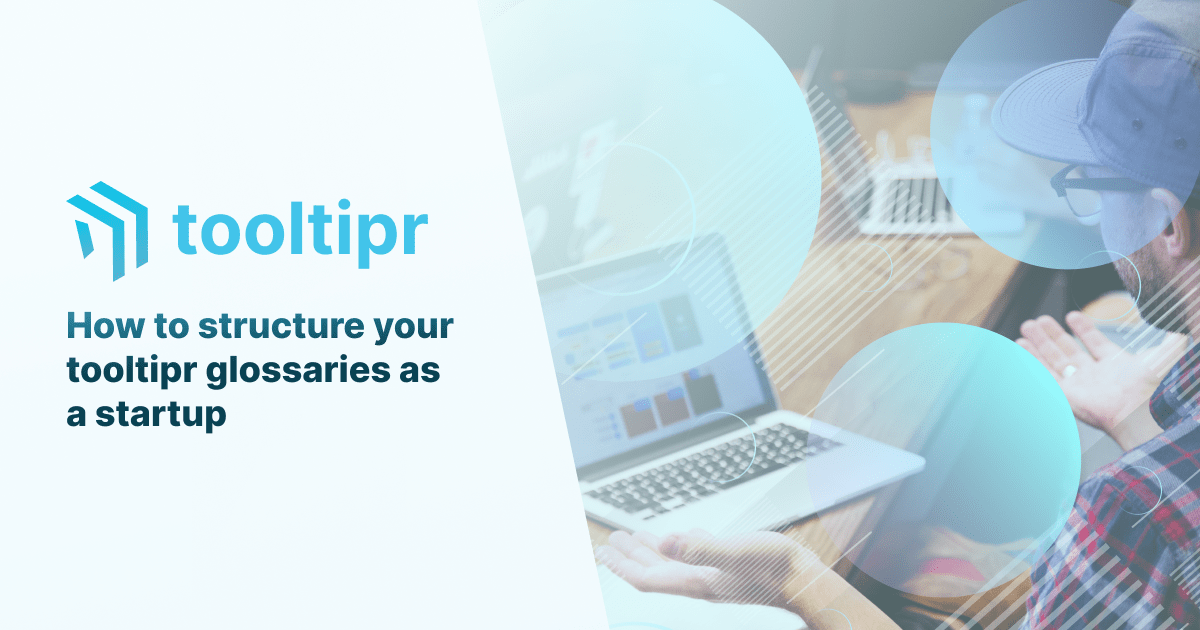
In this blog post, we will present how you can structure your glossaries within tooltipr if you are a small startup. There are different techniques that we will highlight in this blog series but for now, let us jump into the structure.
An assumption has to be made though. We define startups as companies that have around 10 to 50 employees. These will be covered in this article. If you are looking for different structures or bigger companies, we plan to release some guides in the future.
The usual Team Structures in Startups
Teams in startups are most often divided into their domain knowledge:
- Engineering
- Product
- Finance
- HR
- Customer Support
- And many more
The individual domains depend on the problem space of the startup. For technology companies, it can be quite common to have multiple engineering teams even if the company is not big. Mostly split by area of work. Of course, this is also feasible for many other departments.
In startups, it also happens that the different departments tend to work more together. Structure and processes might not have been established in every part of the business like in bigger businesses and work need to get done quickly. This can also cause friction because the teams are using different tools and languages to communicate with each other. This causes problems with understanding and solving problems properly in a group of people.
Creating Glossaries
To solve this problem we could create glossaries for each of the departments. So let us do that in tooltipr. Here is how:
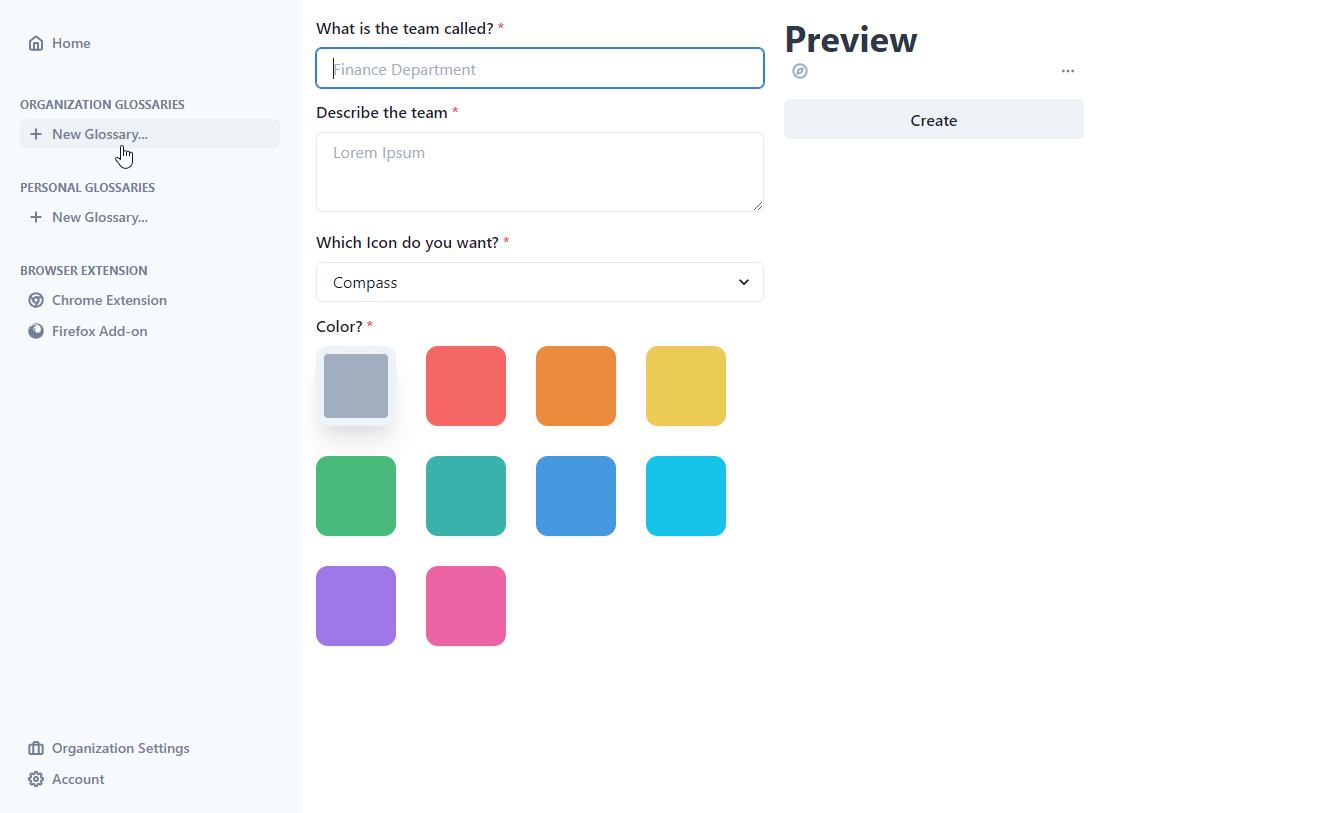
After that we have to fill the glossary description with some content.
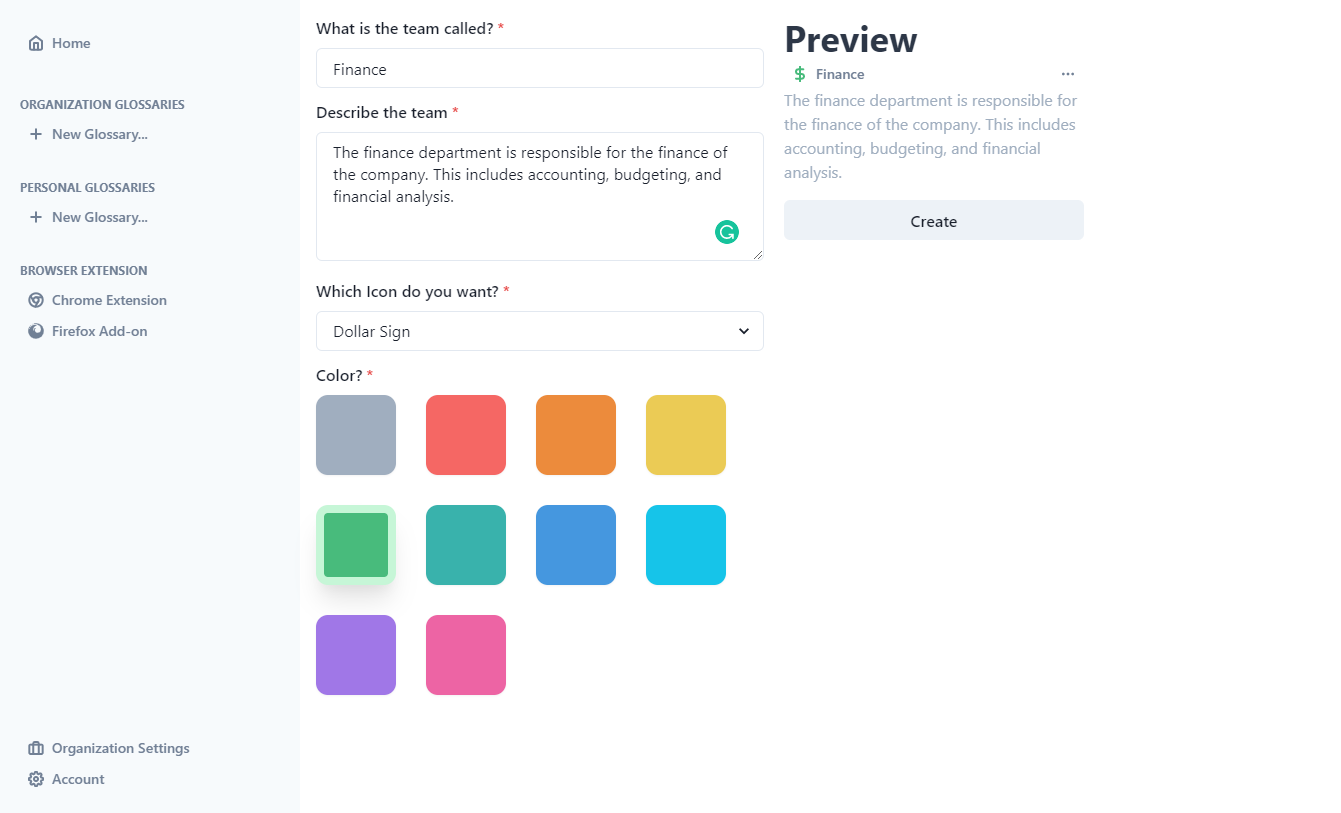
And our overview will will look the following then:
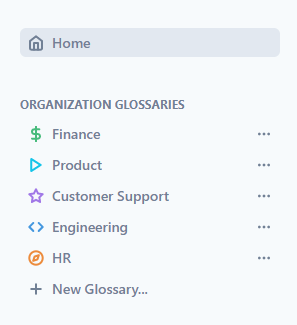
Once this is done. The individual glossaries have to be filled with all the acronyms and work terms. But before there is one thing we should do. Every company will work in some kind of industry. With that also comes terminology that is specific to the company, but will be used by everyone in the company. So we recommend creating a “General” Organization Glossary as well.
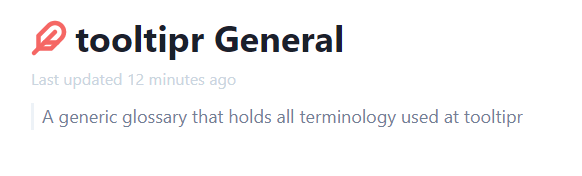
Adding Terms to the Glossary
Now it is time to add terms to each glossary. For a good understanding of our technique, let us ask first who is the most likely one to look up terms in glossaries. On the one hand, there are new joiners in each company. They might not have the background needed to understand complex industry terms, and on the other hand, you will have people completely new to their department, from new joiners but also working the first time closely with another department. Both of these groups might ask what certain terms mean, so if you do not have a list or document of terms yet, fill the glossaries on tooltipr with the terms you are using most often in the work-life. A simple way to figure out these words is to skim through onboarding documents and official documents by your team that you have created recently. Add the terms to the respective glossary.
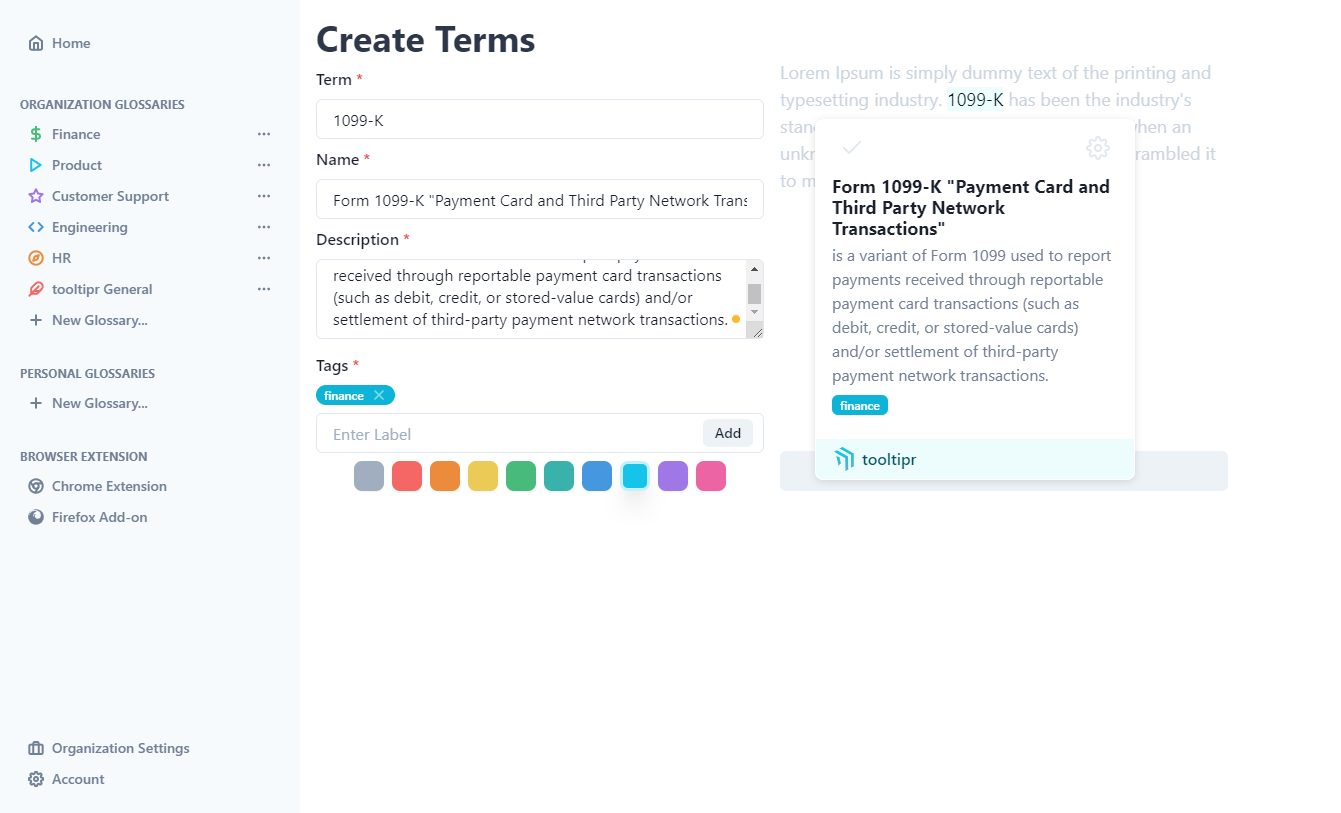
When describing terms, we recommend having a check on Wikipedia. The descriptions found there are really good for most of the terms and the most important part is that you will be in the glossary in the first place.
Using the Glossaries
To understand how glossaries will be used we first need to ask ourselves when people are actually questioning what an acronym or term actually means. The most common scenarios appear to be:
- Reading documents like onboarding material, a document by another department summarizing their achievements
- Having a conversation with colleagues
- Browsing the web, or using the company's applications
In most of these cases, the employee will just search for the acronym on Google or on the acronym document. With tooltipr, you can have an immersive experience through a simple browser extension. Create an account now, define your glossaries and tell your colleagues about the Chrome or Firefox Extension and highlighting words within the documents, for example in Google Docs, within your internal applications that work in the browser, or anywhere on the web will become a breeze.