July 1, 2021
Teaching tech terms to coding bootcamp students
Kevin Peters
Founder of tooltipr
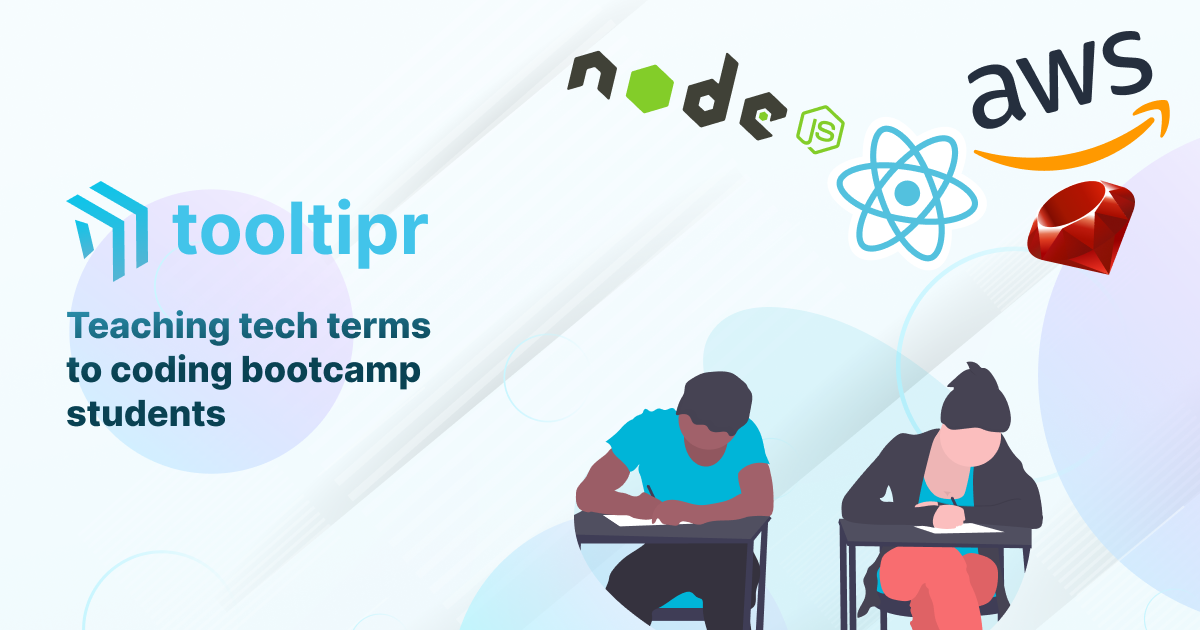
Changing a career and joining a coding bootcamp is a bold step for many. And being thrown into a new bucket called tech is even more scary. New technologies are everywhere for the students and they do not know what they mean. Nginx, React, AngularJS, RubyGems, and many others. What do they actually mean? There are different techniques to make this easier for students! Let us look at them.
What is a tech term?
Technology terms are certain words software engineers use to describe the technologies they work with. Most often these are used for programming languages, frameworks and other technical utilities developers are using. They are mostly used to communicate quicker, but it can be daunting to learn all of them. For example, let us have a look at a web developer roadmap:
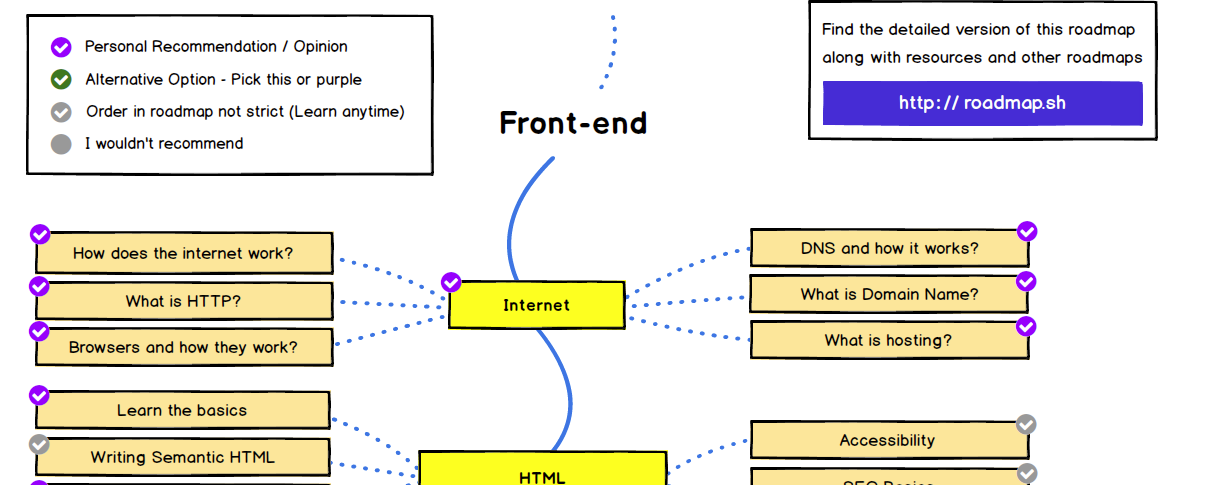
You can find the roadmap here
HTML, Node.js, NGINX, yarn, BEM and many others. It is difficult to remember them all, especially when you want to learn web development initially. And it applies to most of the work topics. Every industry, every company has these kinds of terms that are kind of known but not everyone will know what they really mean.
How do people know what the term means?
When it comes to the question on how people can answer what a tech term means, most people will simply say Google it. And yes this helps a lot most times. But it will not really speed up onboarding for new colleagues. The onboarding process normally takes 1-3 months and getting to full productivity usually 6-12 months ("it could take anywhere from six months to a year before that developer is fully productive") for Software Engineers. Better try to speed it up. It will probably be on the longer site for bootcamp students since they are new to technologies and will have to learn basic concepts. And that will create communication that might be not important. Of course, students can google certain terms, but after all fellow students and teachers will be asked a lot about what the technology actually means. This causes a big problem: Context Switching. On one hand the student cannot focus on doing their work because they are blocked, and on the other hand the teacher has to switch their context as well. Not really productive.
Create a tech term Glossary
Normally, when the problem above arrives: Questions over questions, a lot of context switches and many other things, managers and instructors normally decide to create a glossary. The most common form of a glossary is just a simple confluence page, a google document, or a google sheet that will just hold a long list of all acronyms and words and a description. This works for most of the terminologies and will give students and everyone involved a more streamlined approach of looking up things.
A major problem is that people have to remember where to find it. Especially in bigger companies or with people that do not like to use bookmarks this can create problems, since they will often ask where the document of all the acronyms is.
Overall, the solution of a glossary document is ideal for most companies. But there are better solutions out there!
Use tooltipr!
tooltipr is a glossary management application. The major time savings users of the tool will have is that they will have a tooltip directly in their browser. The process is like the following:
Manage your glossaries
Once signed up to the platform, you can create a team. That team holds a specific number of users and every user has access to the specified organization glossaries everyone in the company can create. This is good because you can split what terms are important for which team. For example there could be a structure like the following:
- General Company Glossary
- Finance Department Glossary
- Engineering Department Glossary
Or when it comes to bootcamp students:
- Frontend Glossary
- Backend Glossary
- Lambda School Glossary
A big advantage of that is that certain departments or learning groups will just know which words are important. Fill it with terms and descriptions and you are good to go!
Reduce time to teach technology terms
After setting up your glossaries for the teams or bootcamp chapters, you will need to convince your team members or students to download the tooltipr extension. The extension is available for Chrome and Firefox currently. After downloading you can choose to login into the extension. It will redirect you to the tooltipr login if you are not already logged in. Once authenticated, you can choose a variety of the glossaries you want to enable. Disabling or enabling certain glossaries can help with focusing on certain topics. This gets important for bootcamp students because they are exposed to such a wide area which is unknown for them. Providing them the knowledge instantly in their browser will help to fasten the process to let the student graduate and actually focus on learning, cutting down the time to actually get hired in the software engineering industry!